Hiding worksheet manually is a tedious task when its more than one right ........No Worries here we have VBA code which HIDE and UNHIDE the multiple worksheets
HIDE :
Use the below highlighted code to hide the multiple worksheets:
Sub Hide_worksheet()
|
Dim Wrksheet As Worksheet
|
For Each Wrksheet In ThisWorkbook.Worksheets
|
If Wrksheet.Name <>
ThisWorkbook.ActiveSheet.Name Then
|
Wrksheet.Visible = xlSheetHidden
|
End If
|
Next Wrksheet
|
End Sub
|
Output:
UNHIDE:
If you have multiple worksheet hided and you want to open them than below is the VBA code to unhide the multiple worksheets .....
Sub unhide_worksheet()
|
Dim Wrksheet As Worksheet
|
For Each Wrksheet In ActiveWorkbook.Worksheets
|
Wrksheet.Visible = xlSheetVisible
|
Next Wrksheet
|
End Sub
|
You may like to visit below :
How ForEach works in VBA
For.. Next Loop in VBA with example
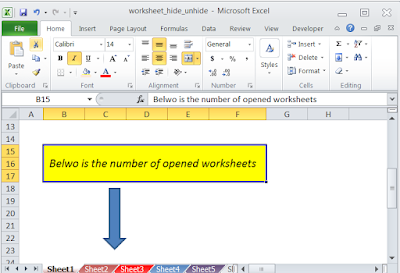

No comments:
Post a Comment