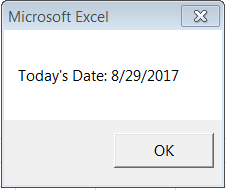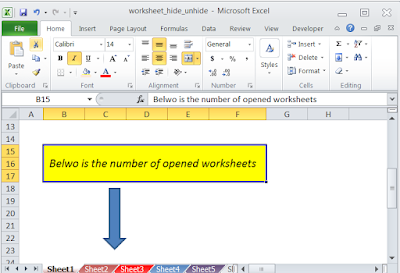SQLRetrieve
SQLRetrieve retrieves all or part of the
results from a previously executed query.
Before using SQLRetrieve, you must establish a connection with SQLOpen,
execute a query with SQLExecQuery, and have the results pending.
This function is contained in the Xlodbc.xla add-in. Before use of this
function, one must establish a reference to the add-in by using the References
command.
Syntax
SQLRetrieve(ConnectionNum, DestinationRef,
MaxColumns, MaxRows, ColNamesLogical, RowNumsLogical, NamedRngLogical, FetchFirstLogical)
| Part | Description |
| ConnectionNum | Required. The unique connection ID
returned by SQLOpen and
for which you have pending query results that were generated by SQLExecQuery. If ConnectionNum is not valid, SQLExecQuery returns Error
2015. |
| DestinationRef | Optional. A Range object that
specifies where the results should be placed. This function overwrites any
values in the cells, without confirmation. If DestinationRef refers to a
single cell, SQLRetrieve returns all the pending results in that cell and in
the cells to the right of and below it. If DestinationRef is omitted, the
bindings established by previous calls to SQLBind are used to return results.
If no bindings exist for the current connection, SQLRetrieve returns Error
2023. If a particular result column hasn’t been bound and DestinationRef is
omitted, the results are discarded. |
| MaxColumns | Optional. The maximum number of
columns returned to the worksheet, starting at DestinationRef. If MaxColumns
specifies more columns than are available in the result, SQLRetrieve places
data in the columns for which data is available and clears the additional columns.
If MaxColumns specifies fewer columns than are available in the result,
SQLRetrieve discards the rightmost result columns until the results fit the
specified size. The order in which the data source returns the columns
determines column position. If MaxColumns is omitted, all the results are
returned |
| MaxRows | Optional. The maximum number of rows
to be returned to the worksheet, starting at DestinationRef. If MaxRows
specifies more rows than are available in the results, SQLRetrieve places
data in the rows for which data is available and clears the additional rows.
If MaxRows specifies fewer rows than are available in the results,
SQLRetrieve places data in the selected rows but doesn’t discard the
additional rows. You can retrieve extra rows by using SQLRetrieve again and
setting FetchFirstLogical to False. If MaxRows is omitted, all the rows in
the results are returned. |
| ColNamesLogical | Optional. True to have the column names be returned as the first row of
results. False or
omitted to have the column names not be returned. |
| RowNumsLogical | Optional. Used only when
DestinationRef is included in the function call. True to have the first
column in the result set contain row numbers. False or omitted to have the
row numbers not be returned. You can also retrieve row numbers by binding
column 0 (zero) with SQLBind. |
| NamedRngLogical | Optional. True to have each column
of the results be declared as a named range on the worksheet. The name of
each range is the resulting column name. The named range includes only the
rows that are returned with SQLRetrieve. The default value is False. |
| FetchFirstLogical | Optional. Allows you to request
results from the beginning of the result set. If FetchFirstLogical is False,
SQLRetrieve can be called repeatedly to return the next set of rows until all
the result rows have been returned. When there are no more rows in the result
set, SQLRequest returns 0 (zero). If you want to retrieve results from the
beginning of the result set, set FetchFirstLogical to True. To retrieve
additional rows from the result set, set FetchFirstLogical to False in
subsequent calls. The default value is False. |
SQLRetrieve Output Value
Ø SQLRetrieve returns the number of rows in
the result set.
Ø If SQLRetrieve is unable to retrieve the results on the
specified data source or if there are no results pending, it returns Error 2042. If no data is found,
SQLRetrieve returns 0 (zero).
Remarks
Before calling SQLRetrieve, you must do the following:
1. Establish a connection with a data source by using SQLOpen.
2. Use the connection ID returned in SQLOpen to send a query with SQLExecQuery.
Example
This example runs a query on the Northwind database. The result of the
query, displayed on Sheet1, is a list of all products that are currently on
order.
databaseName = "NorthWind"
queryString = _
"SELECT * FROM product.dbf WHERE
(product.ON_ORDER<>0)"
chan = SQLOpen("DSN=" &
databaseName)
SQLExecQuery chan, queryString
Set output =
Worksheets("Sheet1").Range("A1")
SQLRetrieve chan, output, , , True
SQLClose chan
|
How ADO(ActiveX Data Objects)DB connection and Recordset work
How to connect to Cisco Information Server